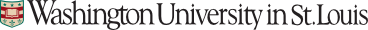Remixing Actions
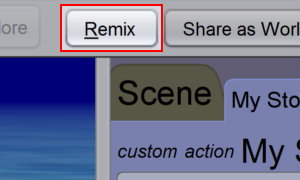
Step 1: Click the 'Remix' button in the toolbar.
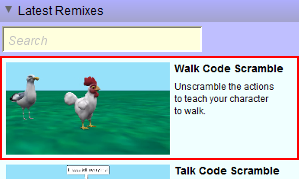
Step 2: Pick a world or remix to preview the animation and add it to your world.
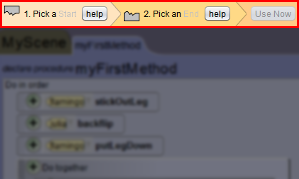
Step 3: If Remixing from a world, pick a 'Start' and an 'End' point for your remix.
Tip: Click the 'help' button to get step by step directions.