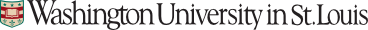Create A Story With A Community Template

Step 1: Pick a community template from the welcome screen and open it.

Step 2: Drag and drop actions into your story.
Tip: Try out 'walk to', 'turn to face', 'say', 'move' and 'turn'
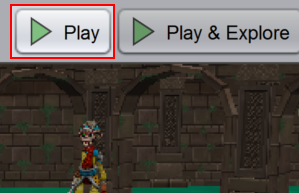
Step 3: Click the 'Play' button to watch it!