Suggestions
- Apr 11, 2013
- 0 Comments
Implementing the interfaces for creating and rating suggestions have been my priority, in order to be able to link the suggestions to the code tests, both in the IDE and on the community. This involves working on how the suggestions are displayed, as well as how they are created, saved and connected to rules.
I have created a rough, but working way to save suggestions with the changes made by mentors, as well as the original world with code that is changed in the suggestion highlighted. However, a suggestion may have more than one significant change within it, so when a rule is written, it is likely that only some lines of the suggestion will apply, so we need to enable mentors to select those lines of code. In order to allow this, I have added check boxes on the lines of coded involved in the suggestion. I have also added in preliminary voting buttons for mentors to rate whether a suggestion is good or bad. While some of these pieces seem small and insignificant, adding them to the IDE where I expect them to be is starting to help frame the other necessary tables in the databases, as well as what I will need the API to allow me to do.
The other major piece I have started working on is displaying several code editors at a time. When rating a suggestion, a mentor needs to be able to see the example code change that their student will see, as well as their mentee's code that the code test claims the suggestion applies to. Another case is where a mentor is selecting the lines of their suggestion that apply for a certain rule. While in this case, they could technically select the lines in the original program and then the lines in the suggestion in sequence, this might cause more errors because they are not looking at them at the same time. Though more investigation is still needed into the possibilities, so far, creating two code editors with different projects causes the second editor to have "invalid" characters, as they do not match those in the project.

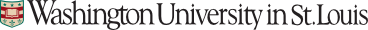

Comments
Log In or Sign Up to leave a comment.