Sharing Worlds with Other Users, and More
- Oct 12, 2012
- 0 Comments
Apologies in advance for the length of this...
TLDR: Recap of last week plus newer stuff at the bottom.
So plans have changed, and I’m not going to be working on the help/mentor stuff with Michelle after all. I’m instead going to be designing and implementing a system that will allow a user to send items like worlds and challenges to other users. In this [overly wordy and super belated] blog post, I’m going to attempt to organize some of the thoughts I’ve had thus far on the matter.
World or Challenge à User
First off, there are several different contexts in which this could be a useful feature. I refer only to worlds below, but for this section, in any relevant context, please assume that I mean “world or challenge”.
- The Welcome Post: At present, there is no way to interact with a user until she has shared a world or challenge. Until that initial sharing of content, there’s no place to leave her a comment and no way to tag her from a world or challenge so that she’ll see it for sure. Being able to send someone a world or challenge gives us a way to welcome them to the community without the new user having to successfully navigate Looking Glass first.
- News and Announcements: In theory, if something newsworthy occurred (e.g. adding a ton of new characters and props to the gallery in the IDE), an admin could send out a world to everyone demonstrating this, or announcing whatever piece of news had occurred. A temporary banner on the homepage might have the same effect, as would just creating a lightbox alert/notification for the announcement, but this could be so much more fun.
- Making and Marking Items Specifically for a User: You would be able to make a world FOR someone, and then send it to them. You could write stories for them, or send them a personalized, homemade world in lieu of an electronic birthday card, etc. It would allow for targeted creativity between friends and community members. You could also send users worlds or challenges that you find around the site, but perhaps didn’t create yourself. Being able to send one another interesting worlds and challenges would increase users’ enjoyment of the community site. This in turn is likely to motivate them to spend more time using Looking Glass and the community site than they would have if they couldn’t share items with one another.
- Learning Tool: Given that we’re going to implement a mentoring system, it makes sense for one user, perhaps a mentor, to want to send an example world to another user. Even users who are not in a mentor-mentee relationship may want to help one another learn from worlds or challenges. (E.g. “I saw your comment on your world ‘I Love Gymnastics’ saying that you wanted help making a better backflip. I thought maybe you could remix the backflip action from the world ‘Ninja Skills’, which I sent to you.”)
World à World
Although the main purpose of this system is to be able to share worlds and challenges between users, I think it could be useful to share a world to/with another world as well. At present there is no way to link worlds other than by remixing from one into another. An example use case would be if two users wanted to collaborate on a story by taking turns making worlds that told the next chapter. This new system would allow them to share each consecutive chapter-world with the one that came before it, and then any user looking at one of the chapter worlds would see the shared worlds and be able to easily follow the story through the consecutive worlds.
User à User?
Similarly, is there a use case for which users would want to share a pointer to another user? Suppose that Joanne is mentoring Mimi. Joanne stumbles across the user Angel and looks through the worlds and challenges she has shared. Joanne finds three of Angel’s worlds that would be great for Mimi to learn from, and a couple of Angel’s challenges seem like they would really help Mimi improve as well. Instead of having to share all five items individually, it stands to reason that Joanne should be able to just share a link to Angle’s profile (or something… some page that is representative of the user having been shared) with Mimi, since Angel seems to produce good work in general.
World ßà Challenge?
Sharing a world to a challenge seemed silly to me at first, since if you want to link a world and a challenge, you should just submit the world in the challenge. But with the way challenges work right now, you have to start with the world template provided by the challenge in order to share the world as a challenge submission. So if you came across the Sea Creatures Are Cool challenge and you remember that you once made a really terrific world about an octopus, you could share your world to the challenge. People viewing the challenge are likely to also be interested in your related [but un-submittable] world, and might like, remix, or at least view it, which would improve its ranking. So the ability to share a world to a challenge might provide a way to publicize worlds in venues that are relevant but were previously unavailable to those worlds.
Sharing a challenge to a world is a bit more intuitive than sharing a world to a challenge. If Roger sees that Mark shared the world Watch The Puppy Do Tricks, Roger might decide to share the challenge At The Dog Show to that world. Certainly, Roger could just share the challenge to the Mark, but it’s more relevant and streamlined to share the challenge to the specific world to which it relates.
I don’t yet know how much freedom users are going to have to attach custom reason-for-sharing-this messages to shared items, so it’s important that the motivations behind sharing an item to another item be somewhat apparent simply by the nature of the relationship. If Roger shared the challenge with Mark, it would send the message “I think this challenge might interest you, maybe you should submit to it”. Perhaps Mark made the world Watch The Puppy Do Tricks three months ago, and doesn’t remember that he did, and thus is unsure of why Roger thinks this is a good challenge for him. However, sharing the challenge directly to Mark’s world implies “I think this challenge relates to this world of yours, maybe you should consider sharing your world to the challenge, or else making a new world which you could submit in the challenge.” This second message is clearer and more useful, and would perhaps be more likely to motivate Mark to perform some sort of action in response.
Wording in General
Right now I’m using the term “sharing”, but is that the right way of talking about this? Does a user “send” an item? Does a user send a “link” to an item? Are we “connecting” things here? Fundamentally, I think we’re just creating relationships between the objects, assumable with some sort of reason or intention behind the action. I think “linking” makes more sense in terms of connecting a world to another world or to a challenge. “Sharing” and “sending” seem the most intuitive in terms of a user sending an item to another user. I think “sharing” and “sending” both imply an active receiver, and in the case of sharing a challenge to a world, the world doesn’t really respond in any way, because it’s not a user. I think “sharing” and “sending” have to be to a user.
At present, it is called “sharing” when you upload a world or challenge from the Looking Glass IDE to the community website. Are there reasons for or against giving this term the additional meaning of “creating a relationship between items on the site”? Creating a new blog entry is called “publishing a blog post”, so maybe uploading a world could be “publishing” or “posting” a world. Then “sharing” wouldn’t have dual meaning, and could be used on the community site as “created a connection between these two items”. In the noun form, I think I prefer “links”, rather than “shares” or “sendables” or “connections”. You could “link” a world to a user, but “sending” a world to another world seems a little stranger than “linking” two worlds. It is more ideal though, to “send a link to” or “share a link with” a user.
The Share Dialog
We’re going to ignore, for now, the specifics of how and from where you can share an item. For now, assume that there exists a link such that clicking on it opens a share dialog:
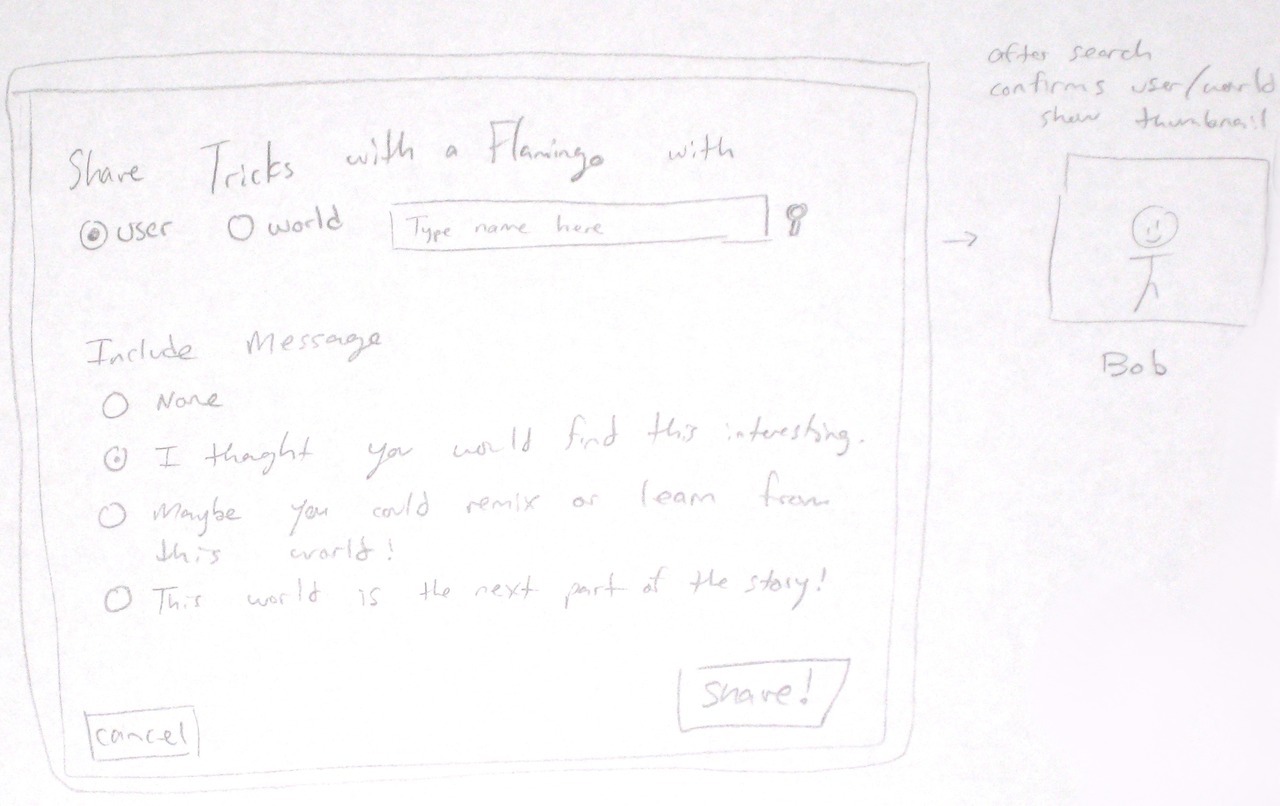
I can’t think of a place on the site where “shares” could exist in full form, the way worlds, challenges, and users do. Therefore, I think shares and sharing will get folded into the main areas of the site, sort of the way following and tags are. It makes the most sense to have the share dialog work as a popup overlay, the way that tags are done. The list of reasons would be different depending on whether you were sharing a world to a user, a challenge to a world, etc.
Since you followed the link from the item you wish to share itself, that part of the puzzle is filled in. You want to share the world Tricks with a Flamingo. (See sketch above) You need a way to say who or what you’re linking/sharing the item with, so you can choose from world, challenge, and user (the selection bubbles), and then type in the title or username in the box. I’m assuming our tags/sort feature can be used to find the person/item with which you want to share. It’d be cool if (like on Facebook) once you find the user/item with which you want to share, its thumbnail popped up. This is entirely unnecessary but would be pretty snazzy. Once the recipient has been identified, the sender can optionally select a reason for sharing the item. This way the recipient can get a clearer idea of why you are sharing the item with him/her. I think it would be nice to be able to include a custom message with the share, and as long as the shares show up in enough public places, I think this is allowable. Private messages are not permitted on the site, since our audience is middle school aged children, but a user couldn’t write anything in a publicly displayed message that he or she can’t already put into a speech bubble in a public world.
The Activity Feed
Given that some Looking Glass users choose not to disclose their gender, I tried not to rely on pronouns when drafting potential activity feed messages.
“Tom shared the world [WORLD TITLE] with you!”
“Tom sent the challenge [CHALLENGE TITLE] to you!”
“Tom sent you the world [WORLD TITLE]!”
“Tom thinks you should take a look at the world [WORLD TITLE]!”
“Tom shared the world [WORLD TITLE] with you because [user-specified reason chosen in share dialog].”
“Tom shared Benny’s world [WORLD TITLE] with you!”
“Tom sent you a link to Benny’s world [WORLD TITLE]”
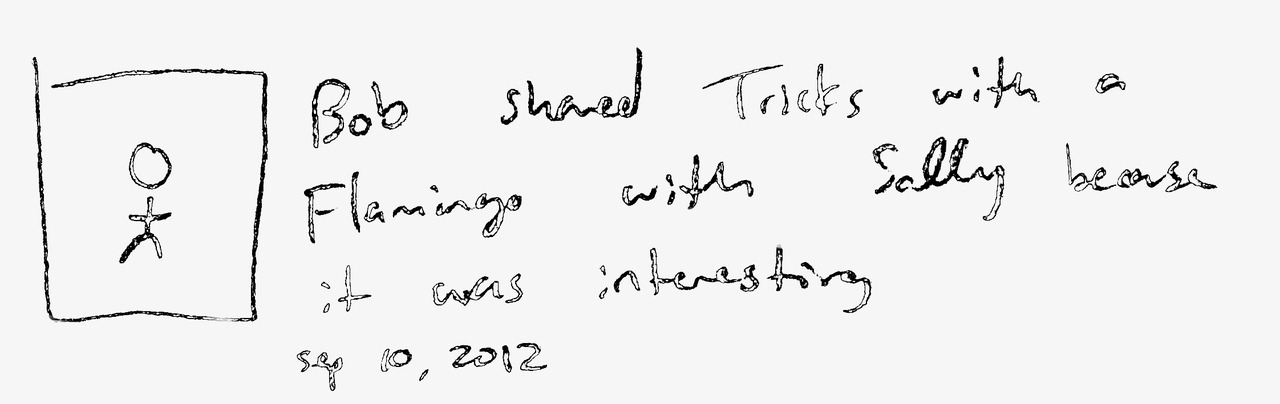
I was thinking though, that it might be a good idea to distinguish shares from other activity messages, since you need to see that items were shared with you. One way to do this would be to make the share alerts more pictorial, and less wordy.
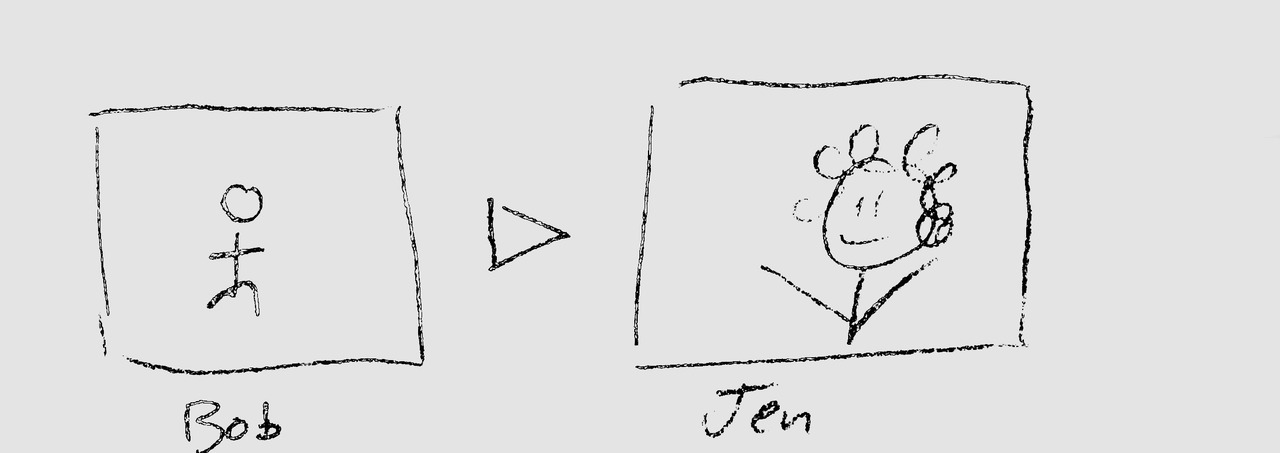
This is what a Sally would see on her activity feed if Bob shared a link to the user Jen with Sally.
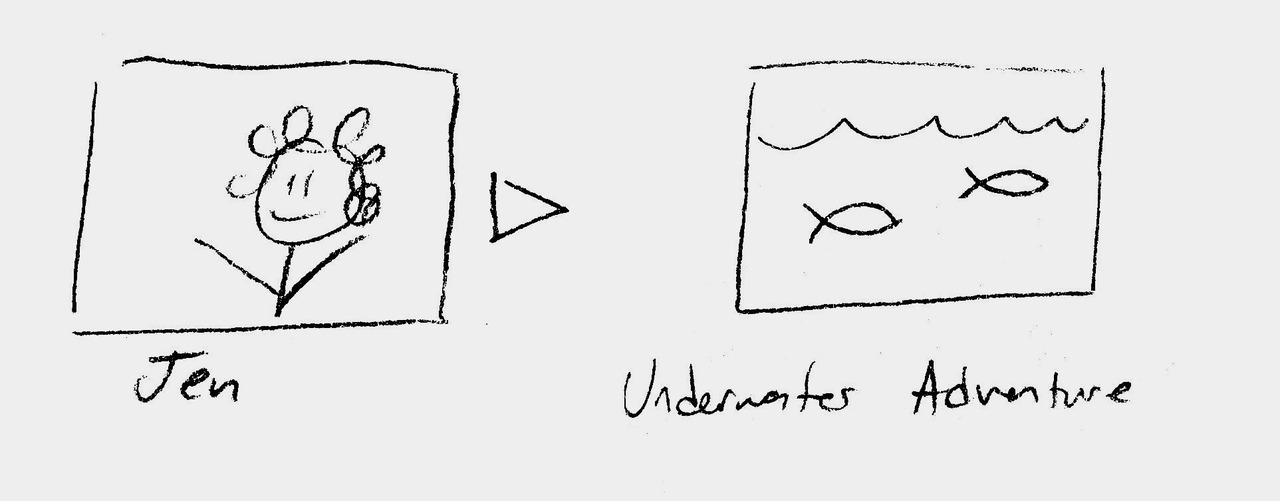
Bob would see this if Jen shared her own world, Underwater Adventure, with him.
I also think it’s important to be clear whether the item creator is the same as the person sharing the item. Certainly, you should be able to find a world and share it, or to make a world and share it, but credit should be given to the creator. This is a design uses stacked thumbnails (idea stolen from Tumblr) to show that the world was not created by the sharer.
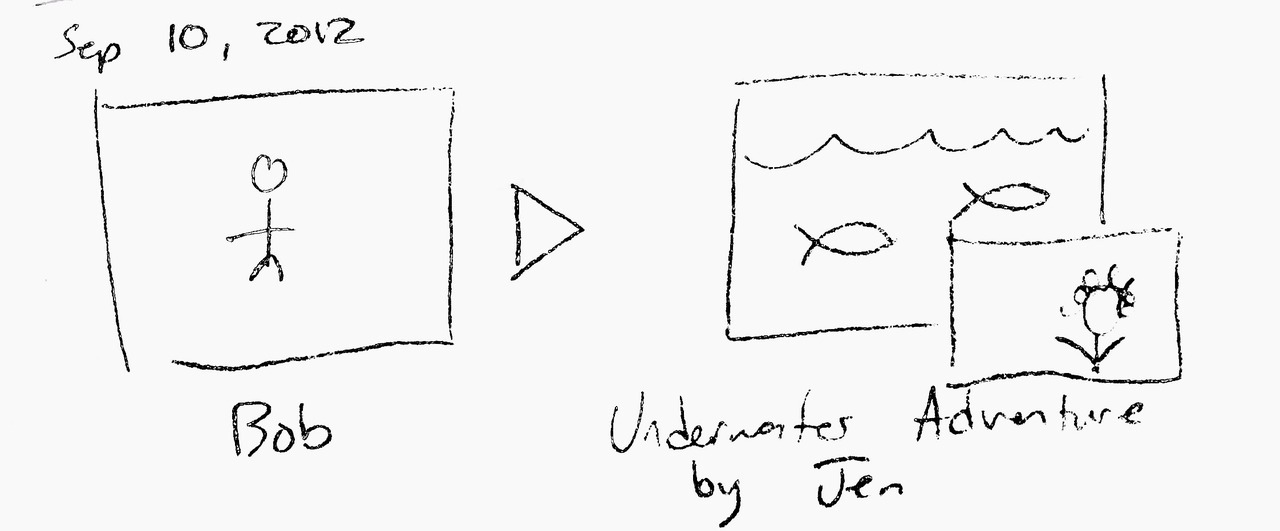
Where to Share
Worlds and challenges are shared from the IDE to the website, so I thought about whether or not you should be able to share a world to a specific user from the IDE. The answer is no, because it’s just unnecessary. You have to share the world/challenge to the website and then you can share it on the actual site. Otherwise the IDE would need to be able to access a list of all users/worlds/challenges to which you might potentially want to share something. Also it would create inconsistencies between sharing your own items versus sharing items created by other people. There would also be discrepancies between sharing worlds/challenges and sharing users, because you don’t create other users in the IDE. Thus you can only send items once you’re on the site.
Basically you should go to an item’s page if you want to send it somewhere. For a user, that’s the profile page, for a world or challenge, it’s the show page. There will be a share link in the options menu that pops up the share dialog, mentioned previously.
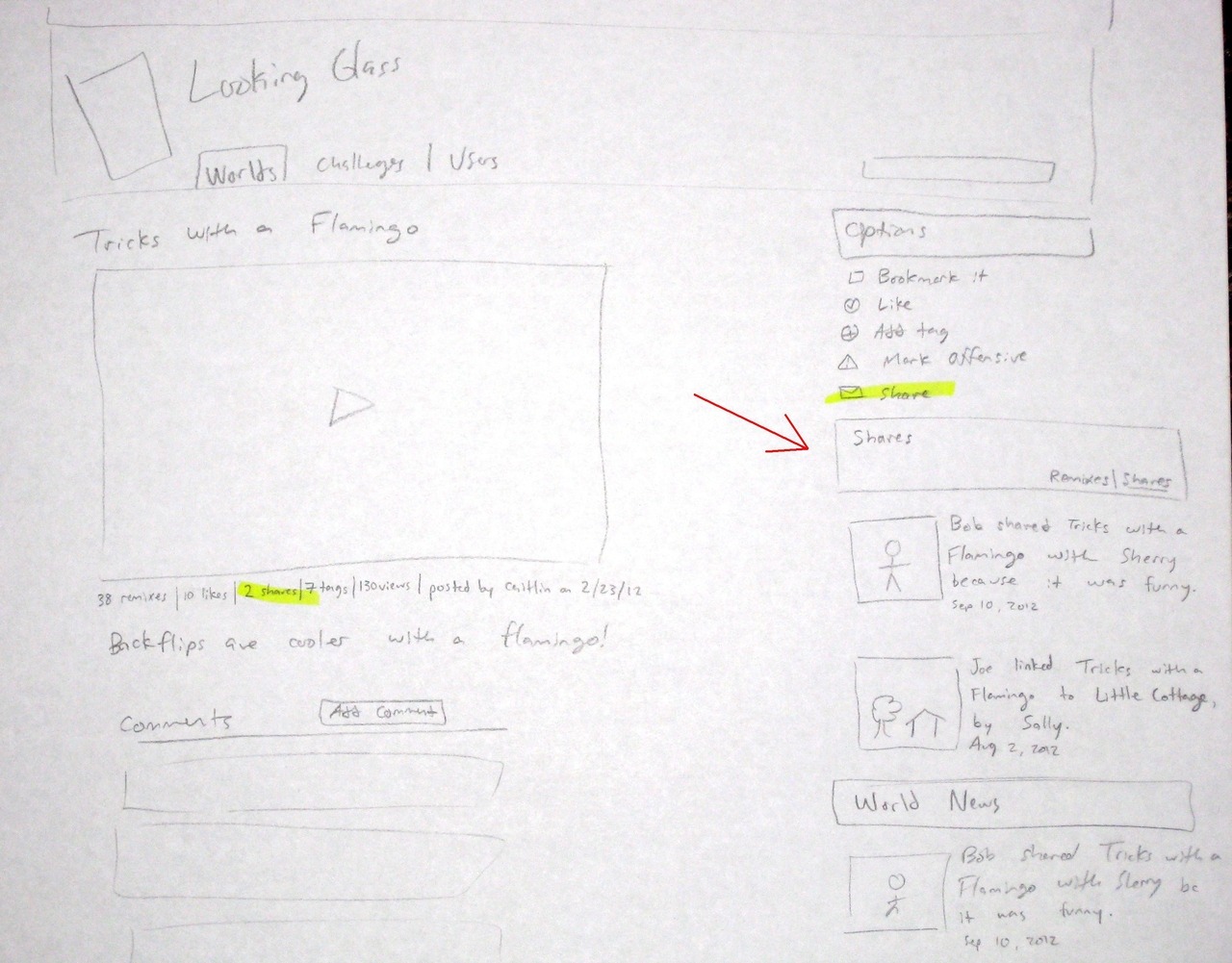
Display
Again say I, “As I proceed to explain everything using worlds as the sole context, please assume I also mean all the parallels for challenges, and any parallels that apply for users.”
On a world’s page there is a sidebar that shows the worlds remixed from and into the current world. I want to change this so that it has tabs or can be toggled or something, and to have one of the options be “shares”. (Food for thought: I know we’ve been talking about rethinking the related/suggested worlds dealio for a while. Maybe there should just be three categories under a Related Worlds sidebar: remixes (to/from), shares, and suggested? It seems we don’t have enough sidebar space for everything to get its own place, unless we want to make the user scroll really really far down in order to see all that the sidebar has to offer. It’s something to consider, anyway.)
Listed would be any shares related to the current world, so anything shared to it, or any instances where the world was shared to some other world/challenge/user. The shares would appear as the activity blurbs, like above. Clicking the link to the sharer, recipient, or shared item, would take you to each’s page, respectively. But that never affords an opportunity to actually see the message, which is half the point of the share (the other half being to explicitly show the relationship between the two items). I think it makes sense to use the overlay/lightbox style again in this case. Each activity would have a “view more” link that, when clicked, would pop up the share’s information:
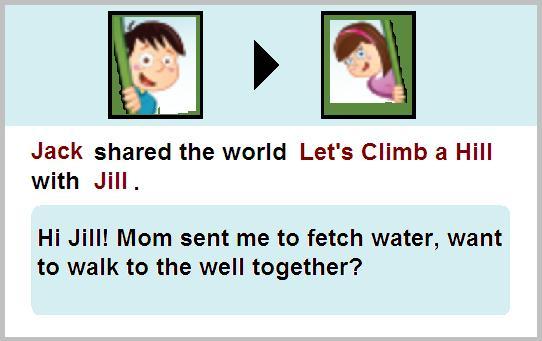
Alternatively, the popup could just look like the partials for when shares are listed on a recipient user’s page (to be discussed next in this post). Ideas for what these partials could look like are shown below.
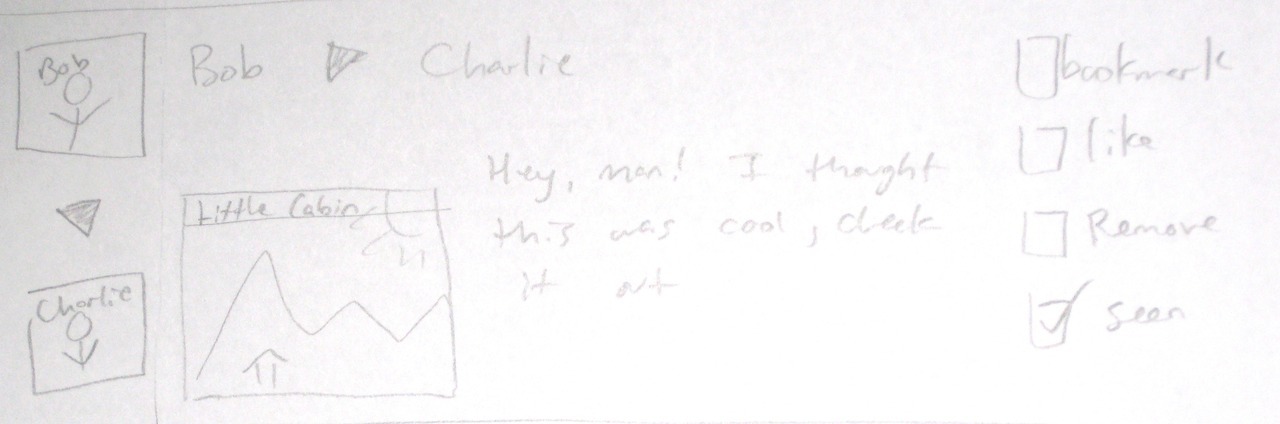
The “sender > receiver” part would either go across the top or along the side, not both. I was just trying different layouts.
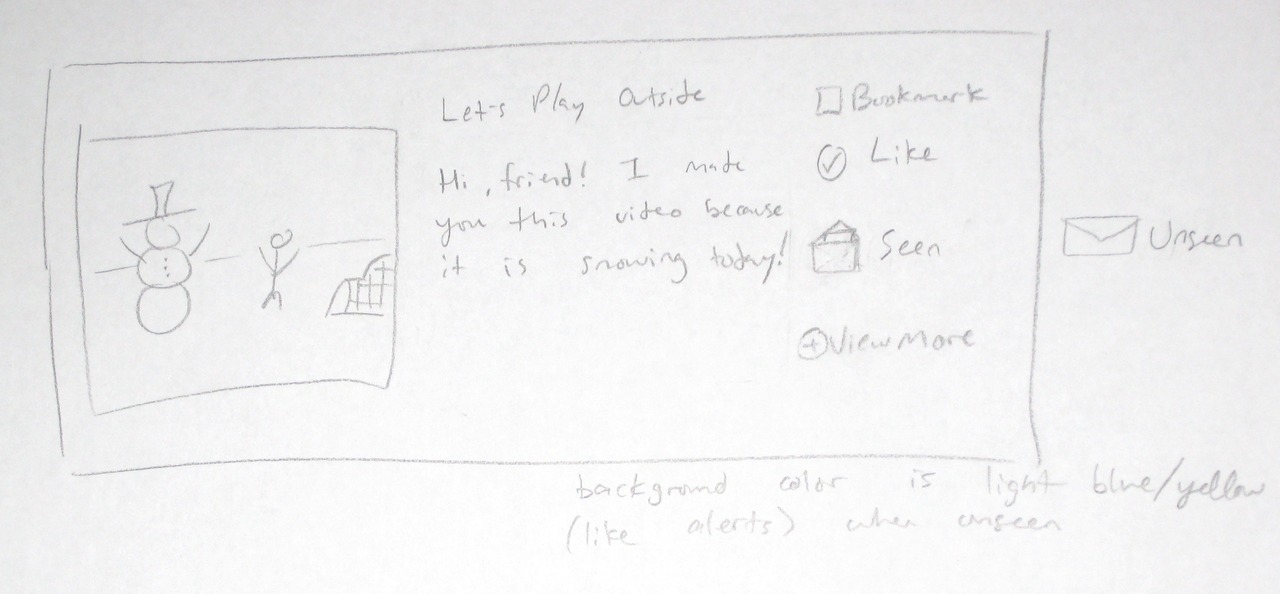
Displaying the message, thumbnail, and options for the share.
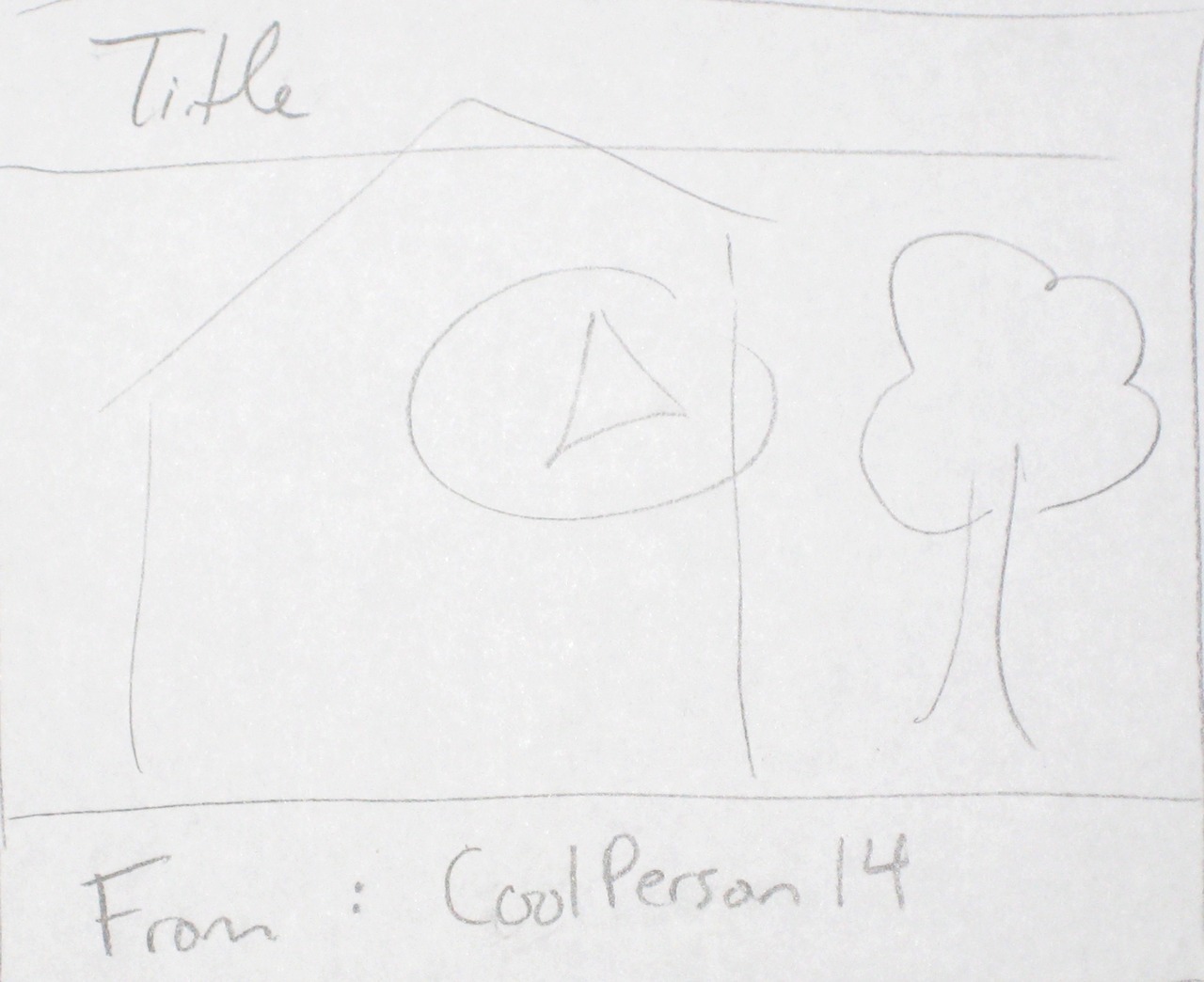
This one is modeled after the world partials I made this summer. If/when they come back, this would blend in well, but still have the bar at the bottom indicating it had been shared, which distinguishes it from the normal world partial.
Viewing Shared Items
To see items shared with/by you, you would go to your profile page, and there would be a subtab for “My Shares”.
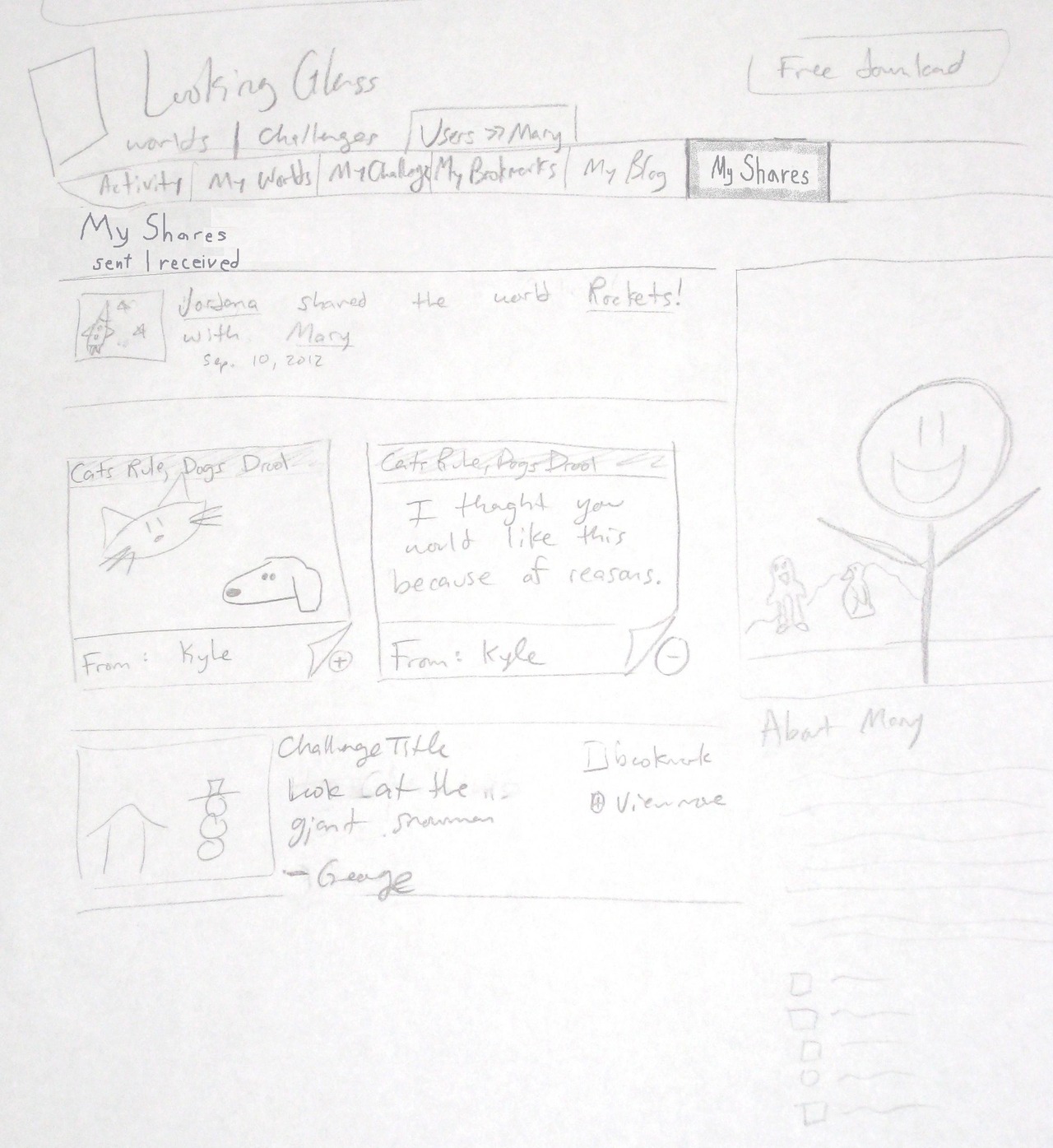
You could select to see the shares sent to you, or the ones received by you. I suppose there could be an option for “all” shares, if it seems useful. Perhaps in the instance of sharing the collaborative story worlds (chapters) it would be handy to see consecutive to and from shares. There should also probably be a way to select that you want to see “all”, “worlds”, “challenges”, or “users”.
Note: If a world is shared to another world, the creator of the receiver world would still get the share notification in their activity feed/ on share page.
Group Shares
I think you should be able to share an item to multiple users at once. Not necessarily multiple worlds or challenges, as that seems more like spamming, but to multiple users it’s just a group message, essentially. This wouldn’t be much of a change from the main design, and display-wise the list of recipients could be collapsed and expanded when room wasn’t and was available, respectively.
Policing Abusive Sharing
Are there criteria that determine whether or not a user can share things with you? Can you block someone from sharing with you? I’d say that maybe you can only share things with people with whom you have a mutual following relationship, but then no one can share welcome worlds with new people unless they follow you. So it seems that unrelated users must be able to share to one another. In which case, how do we police spamming?
First off, I think you can’t share a world to that world’s creator. The parallels of this are that you can’t share a world to a challenge it is already entered in, and vice versa. You can’t share a user to himself or herself. Also, I think users shouldn’t be allowed to share themselves, in the case of a user sharing another user. Otherwise people could just plaster their own link all over the place as way to publicize and maybe get more people to view their worlds and improve their ratings. I think another good way of policing unwanted shares would be to give users the ability to remove or delete all shares for which they are the recipient or sender. If the user is the item being shared, should they also have control over deleting it? I’m not sure about that one still, but certainly anyone in the sender/receiver role should be able to terminate the share.
As with all other content on the site, users will have the option of marking a share as offensive. It’s important that the distinction be made between the share being offensive and the item shared being offensive. Maybe the world is lame/simple/illogical but not actually offensive, and a bully shares it to someone under the message option “I think you could learn from this world”. Then the share could be mildly offensive, but the world itself is not at fault.

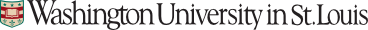

Comments
Log In or Sign Up to leave a comment.