Fun With Popups
- Oct 23, 2012
- 0 Comments
This week I've been continuing with seeing if popups can be helpful in terms of guiding kids to certain actions. I'm now focusing on trying to cement the connection between individual actions and their effects on the scene. I'm thinking that maybe one thing that keeps kids from connecting with Looking Glass (and also makes them tend toward very simple actions like walk and say) is that they might not be connecting all the various action choices with an actual change to the scene.
With "say" and "think" for example, you get a preview of the speech/thought bubble, so it's clear what your text will become. I'm thinking of expanding that to other actions too. One idea I had is that maybe a single-click on an action could initiate a "preview" of that action- a popup showing the selected character performing that action (if it's a visible one- things that aren't visible immediately would pose a potential problem with this). One thing that could make this more valuable is giving it context. Of course, that's difficult as we don't know where in the scene the action would go.
One potential way to help this (not quite solve it I don't think) is the idea of having the picture at the top-left of the screen be dynamic. Instead of always showing your scene at the start of the code, it could show, most simply, what the scene looks like at the "end" of your code (furthest thing you have written). Or, I propose a colored "bar" that keeps track of your place in the code. That bar could be moved up and down into other discrete places (the spaces between actions). And, the picture in the corner could correspond to what the scene looks like at that point.
This would allow context for the preview- it could show how the potential action would play out if placed where the bar is. We could even help alleviate the drag/drop difficulty by having a clickable option on the preview pane to "Add to Place", ie, place the action where the bar is currently at. By default, the bar could be set at the bottom and increment as you add code, since that is probably the most likely place people would be adding code, but as long as it's clear the bar can move, it could also demonstrate that there are other places in which to add code.
I thought about a similar idea for details as well- potentially, placing an action could be the trigger to make a preview window, or maybe have the corner picture reflect that moment in the story and that character performing that action, with arrows to represent what the detail is setting. This would be useful for things like distance and direction, I'm not sure how to implement it with things like time or color. A lot of this sounds like things that would be in the Dinah view, so I'm not sure if there's a reason that they are not in the regular view that I just don't know about. Also, I'm curious about how often kids use the Dinah view, because it might already solve some of the problems that these ideas are meant to deal with, and it might be interesting to know what problems kids run into with Dinah, or if they don't use it much, why not.
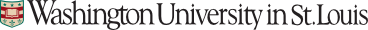

Comments
Log In or Sign Up to leave a comment.