Create A Story with A Blank Template
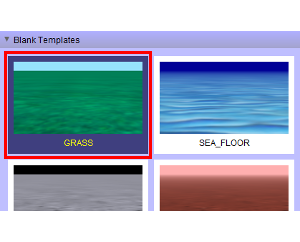
Step 1: Select a blank template from the welcome screen and open it.
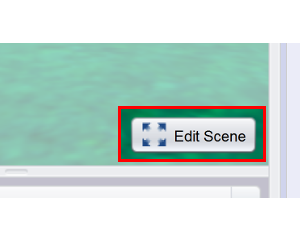
Step 2: Click on 'Setup Scene' to add characters and props to your scene.
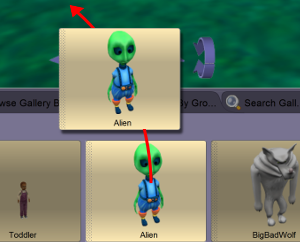
Step 3: Drag objects into the scene to add them to your world.
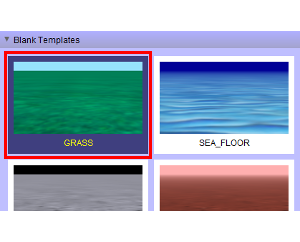
Step 1: Select a blank template from the welcome screen and open it.
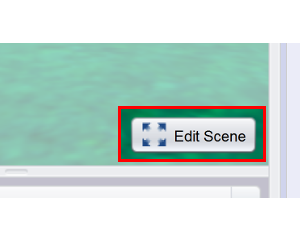
Step 2: Click on 'Setup Scene' to add characters and props to your scene.
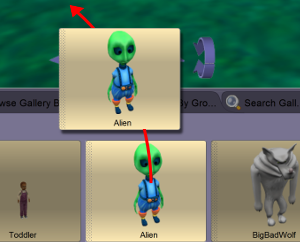
Step 3: Drag objects into the scene to add them to your world.