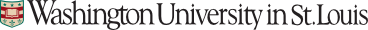What is Looking Glass?
Looking Glass is a 3D interactive storytelling application developed at Washington University in St. Louis. With Looking Glass, kids can build short animated movies and learn basic programming skills at the same time. In today's technology-driven world, programming experience is a highly valuable skill to have. Programming is an application of computational thinking, which is a creative and useful problem-solving skill in school, jobs, and everyday life. Looking Glass provides a fun and engaging environment that allows kids to express themselves through stories while also teaching them how to program.
What is the Looking Glass Community?
The Looking Glass Community website is a place for Looking Glass users to share and discover new content for Looking Glass. Through the community, users can share the stories they have created, view community created content, and discover new animations and tricks to use in their next story. The community is a safe and fun environment for kids to continue their programming education online and collaborate with other users.
How do I download Looking Glass?
Looking Glass is free to download and use. We support Windows, Macintosh, and Linux. To download the latest version of Looking Glass click here and follow the simple installation steps for your platform.
How do I make an account?
A Looking Glass account lets you share everything you create online and partake in the online community. Creating an account is easy to do and only takes a few minutes. Once you've signed up you're good to go! To sign up for an account click here and follow the steps.
What is a world?
A world contains a scene, characters, and animations that you create! When you tell your story in Looking Glass you create a world. Worlds can be short and sweet or a feature length film. Click here to see the Worlds that other Looking Glass users have already shared.
What is a remix?
A remix is a single animation or a collection of animations that you can use in your worlds. Remixes are captured in Looking Glass and shared on the community. Looking for that perfect dance move to make your story complete? Why not try searching for a remix? Click here to see the Remixes that Looking Glass users have already shared.
What is a template?
A template is a story starter. It comes pre-loaded with a scene and characters already in place, just waiting for you to bring them to life. Looking Glass users can create and share Templates to inspire others to make fun stories based on an existing theme. Click here to see the Templates that Looking Glass users have already shared.
How do I share a world?
To share a World, click on the "Share as World" button in the top toolbar of the Looking Glass application. You will be walked through the process of naming your world, recording a video of it, and uploading it to the community. Try watching the tutorial video Share Your Story Online for more information.
How do I share a remix?
To share a Remix, click on the "Share as Remix" button in the top toolbar of the Looking Glass application. You will be walked through the process of naming your Remix, recording a video of it, and uploading it to the community.
How do I share a template?
To share a Template, click on the "Share as New Template" button in the top toolbar of the Looking Glass application. You will be walked through the process of naming your Template, recording a video of it, and uploading it to the community.
What is a tag?
A tag is a single word that describes an item so that the item can be found more easily when browsing or searching on the community. You can tag worlds, remixes, and templates when you share them from Looking Glass or by tagging them online. For example, if you shared your underwater world with the tags "water, whale, blue", your world would show up in a search for "water" worlds.
Who makes Looking Glass?
Looking Glass is created by a team of undergraduate and graduate students working with Caitlin Kelleher Ph.D. at Washington University in St. Louis. To see who is currently working in the lab, take a look at our page for the Looking Glass team. We're always working to improve Looking Glass! Check back often for updates from the team.
How do I get started in Looking Glass?
After you've downloaded Looking Glass and signed up for an account, be sure to check out our tutorials page. We have great resources available for both new and advanced users. Whether you prefer quick text tutorials or indepth video tutorial, we've got you covered.
Using Openjdk on Linux
If Looking Glass crashes without displaying the error dialog, try running Looking Glass at the command line. If you get a double free or corruption error, from the directory in which Looking Glass is installed, run the command:
MALLOC_CHECK_=0 lookingglass
Or set the variable LOOKINGGLASS_ENV_VARS system wide or in your .profile, .bashrc, or .bash_profile:
export LOOKINGGLASS_ENV_VARS="MALLOC_CHECK_=0"
then log out and log back in again.
Help with Ubuntu/Debian based distros
In order for Looking Glass to work properly you will need to upgrade your version of ffmpeg. You will need to install ffmpeg from this PPA on Ubuntu. You can do so by running the command:
sudo add-apt-repository ppa:jon-severinsson/ffmpeg
sudo apt-get update
If you're running a different Debian platform you will need to install the deb-multimedia package or compile from the ffpmeg source.
Help with Macintosh issues
Occasionally the main Looking Glass window will shrink when the program launches. If you do not see the Looking Glass window after launch, try looking in the top left corner of the screen. Clicking the 'plus' button should maximize the window.
Looking Glass is not available in my language
If Looking Glass or this website is not currently available in your native language, you can help us translate Looking Glass by visiting our Zanata pages:
Any other comments or questions?
Feel free to email us for any other questions or comments not covered here.